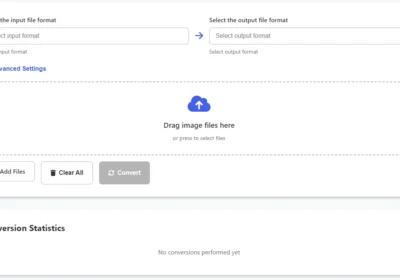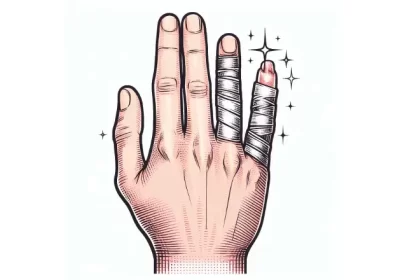Joom is a popular e-commerce platform that offers a wide range of products at competitive prices. However, if you no longer wish to use Joom, you may want to delete your account. Deleting your Joom account can be a straightforward process, but it’s important to follow the steps correctly to ensure that your account is permanently deleted. In this article, we’ll provide you with a step-by-step guide on how to delete your Joom account.
Table of Contents
Step 1: Log in to Your Joom Account
The first step to delete your Joom account is to log in to your account. To do this, follow these steps:
- Open the Joom app on your device.
- Enter your email address and password and click on the “Log in” button.
Step 2: Access Your Account Settings
Once you’ve logged in to your Joom account, you’ll need to access your account settings to delete your account. To do this, follow these steps:
- Click on the three horizontal lines in the top left-hand corner of the app.
- Select “Account” from the menu that appears.
- Click on “Settings” at the bottom of the screen.
Step 3: Delete Your Joom Account
After accessing your account settings, you can now delete your Joom account. Follow these steps:
- Click on “Delete Account” at the bottom of the screen.
- Select a reason for deleting your account from the drop-down menu.
- Enter your password in the text box.
- Click on the “Delete Account” button.
Congratulations! You’ve successfully deleted your Joom account.
FAQs
- Can I delete my Joom account from the website?
Yes, you can also delete your Joom account from the website. Simply follow the same steps outlined in this article on the Joom website instead of the app. - What happens to my personal information after I delete my Joom account?
Joom will permanently delete your personal information, including your name, email address, and any other personal information associated with your account. - Can I reactivate my Joom account after deleting it?
No, once you delete your Joom account, it cannot be reactivated. You’ll need to create a new account if you wish to use Joom again in the future.
Conclusion
Deleting your Joom account is a straightforward process that can be done in just a few simple steps. By following the steps outlined in this article, you can ensure that your Joom account is permanently deleted, and your personal information is protected. If you have any additional questions or concerns about deleting your Joom account, don’t hesitate to contact Joom’s customer support for assistance.