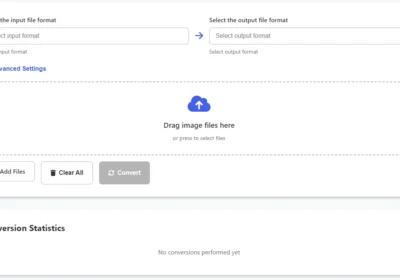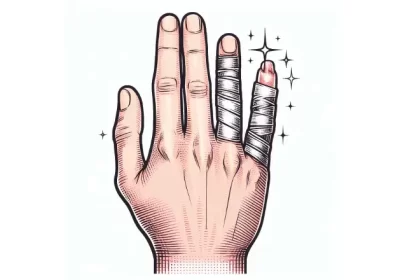Google Maps is one of the most crucial inventions of our times. Despite the competition, Maps manages to stay on the forefront since it has an advantage that others do not: it is part of a package of products offered by Google, and these have the gift of interconnecting with each other.
Whether you lean towards Waze or other niche apps, you have to admit that at least once in your life, you have used Maps, even if only to navigate and guide yourself on foot, in a city that you don’t know.
So, let’s see what “secret” features Google Maps has and, more importantly, how it helps you.
The Secrets of Google Maps
In case you didn’t know, you can “dress up” Pegman (the yellow little man you drag on the map). We’re not sure how much it helps you, but it’s at least amusing. For example, if you take him to Loch Ness, he’ll become a green little monster, and this is not the only example.
Moreover, with Street View, you can see how a street looked like several years ago. Obviously, the information belongs to the Google car visits over there, so you won’t be able to access, for example, images from 1918. Still, it’s interesting to see how certain places evolve over time. All you have to do is click on the clock icon in the top left corner.
Forgot where you parked your car? Google Maps helps you. To save you from an unpleasant experience, when you park, open the app, track the blue dot of your location, hold it down, and Maps will mark that location and remember it for you for a maximum of 24 hours. Alternatively, you can manually remove the pin.
Let’s say, by absurd, that you’re in Barcelona and you want to create a tourist map. Go to Your Places, Maps, Create Map. Here you can enter everything you want to visit.
You probably already know that the app also helps you when you want to find out what trains or buses are available, depending on the desired destination.
And if you’re out of the internet, you even have Google Offline at your disposal, which guides you even without being connected to the satellite.
Another interesting thing concerns measuring the distance you want to travel. Hold down the screen and select the “Measure Distance” function.
How Google Maps Helps You
- Navigation: You can find your way easily with Google Maps, whether you are driving, walking, cycling, or using public transportation.
- Real-time Traffic Updates: You can see real-time traffic updates and avoid congested areas.
- Street View: You can get a street-level view of any location in the world and explore it in 3D.
- Location Sharing: You can share your location with friends and family so that they can track you in real-time.
- Local Recommendations: Google Maps shows you the best restaurants, cafes, and other local businesses based on your location.
- Voice Commands: You can use voice commands to navigate the app hands-free.
- Explore Nearby: You can discover new places nearby, such as museums, parks, and landmarks.
- Plan Your Route: You can plan your route ahead of time and save it for future use.
- Google Assistant Integration: You can use Google Assistant to find directions and navigate the app.
- Offline Maps: You can download maps and use them offline, which is perfect for when you don’t have an internet connection.
- Reviews and Ratings: You can see reviews and ratings for businesses to help you make informed decisions.
- Google Maps API: Developers can use the Google Maps API to integrate.
Aside from its user-facing features, Google Maps has also become an essential tool for developers. With Google Maps API, developers can integrate Maps into their own applications or websites, creating custom solutions that leverage the power of Google Maps.
Here are some of the ways that developers can use the Google Maps API:
- Geocoding: Developers can use the Geocoding API to convert addresses into geographic coordinates and vice versa. This can be useful for a variety of applications, such as finding nearby restaurants or mapping out a delivery route.
- Directions: The Directions API allows developers to generate driving, walking, or biking directions between two points. This can be useful for apps that need to provide turn-by-turn navigation or estimate travel times.
- Places: The Places API allows developers to search for businesses, points of interest, and other places based on a variety of criteria, such as proximity, category, or keyword.
- Street View: The Street View API allows developers to embed panoramic street-level imagery into their applications, providing users with a more immersive experience.
- Embedding Maps: Developers can use the Maps Embed API to embed Google Maps into their own website, allowing users to interact with Maps without leaving the website.
- Custom Styling: The Google Maps API also allows developers to customize the look and feel of Maps to match their brand or application.
Overall, the Google Maps API offers developers a powerful set of tools for integrating Maps into their own applications or websites. With these tools, developers can create custom solutions that leverage the power of Google Maps to enhance their user experience.