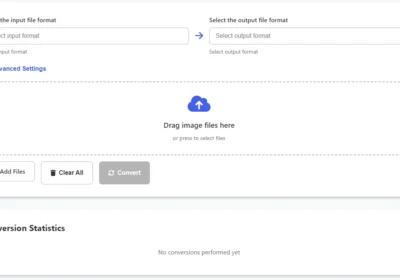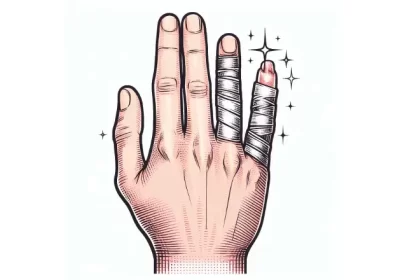Google is always working on new features for its browser, Chrome. The latest one being tested is the ability to save notes about a webpage within the browser. In this article, we will explore this new feature and discuss its potential benefits.
Google is continuously working to improve Chrome, and it has recently added features to extend the battery life of devices. But that’s not all, as Google is testing a new feature that allows you to save notes about a page you have opened within the browser. This feature is currently being tested, and it is expected to be available for all users soon.
Table of Contents
What is the Note Feature?
The Note feature is an experimental feature that allows you to write notes about a page within the browser. The notes are linked to the page, so if you click on the page later, you will be taken to the exact spot where you wrote the note. You can also edit existing notes or save multiple notes for the same page.
How to Use the Note Feature?
To use the Note feature, you need to download Chrome Canary or Chrome Dev and navigate to chrome://flags. You need to enable flags for #power-bookmarks-side-panel, #power-bookmark-backend, and #user-notes-side-panel, then restart the browser. Note that this feature is experimental and may not be available for all users for several weeks or even months.
Potential Benefits of the Note Feature
The Note feature may not replace a dedicated note-taking app, especially as it does not support text formatting or attachments, but it could be a useful feature in certain situations. For instance, if you are the type of person who bookmarks a page to check it out later, you can use the Note feature to remind yourself what you wanted to check on that page.
Other New Features
Besides the Note feature, Google is also working on a new page zoom feature for the Android version of Chrome. The feature is expected to be available in the next update. However, the Note feature may be abandoned entirely, just like the infamous Home/Chrome Duplex, which was tested for several years.
Conclusion
Google is continuously working to improve Chrome, and the Note feature is another example of its efforts. Although the feature is experimental, it has the potential to be a useful addition to the browser. With this feature, Chrome is becoming increasingly useful for users.
FAQs
- Can I use the Note feature to add attachments to my notes? No, the Note feature does not currently support attachments.
- Will the Note feature replace note-taking apps? No, the Note feature is not intended to replace dedicated note-taking apps.
- Can I use the Note feature to take notes offline? No, the Note feature is only available when you are online.
- Is the Note feature available for all versions of Chrome? No, the Note feature is currently experimental and may not be available for all users for several weeks or even months.
- Is there a release date for the Note feature? No, there is no official release date for the Note feature yet.